7.4.1. How Do I Do That?
Start the Printer Configuration tool shown in Figure 7-14 . Highlight the printer you wish to share, select the checkbox labeled Shared, and then click Apply.
Figure 7-14. Printer configuration: sharing properties
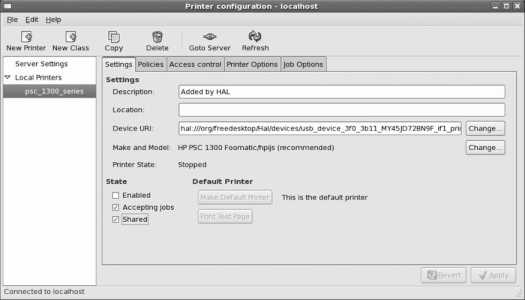
Next, click on Server Settings on the lefthand side and select the checkbox labeled "Share published printers connected to this system." Click Apply.
You will need to open the IPP port 631 (ipp:tcp) in your firewall configuration (see Lab 8.1, "Prevent Unwanted Connections").
Your printer will now be accessible to other systems.
